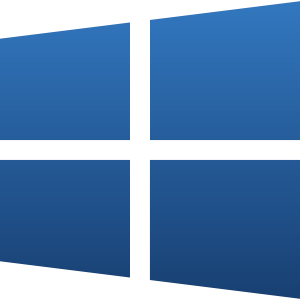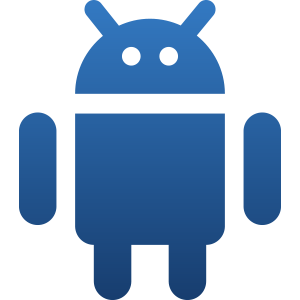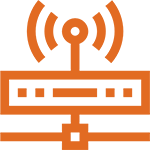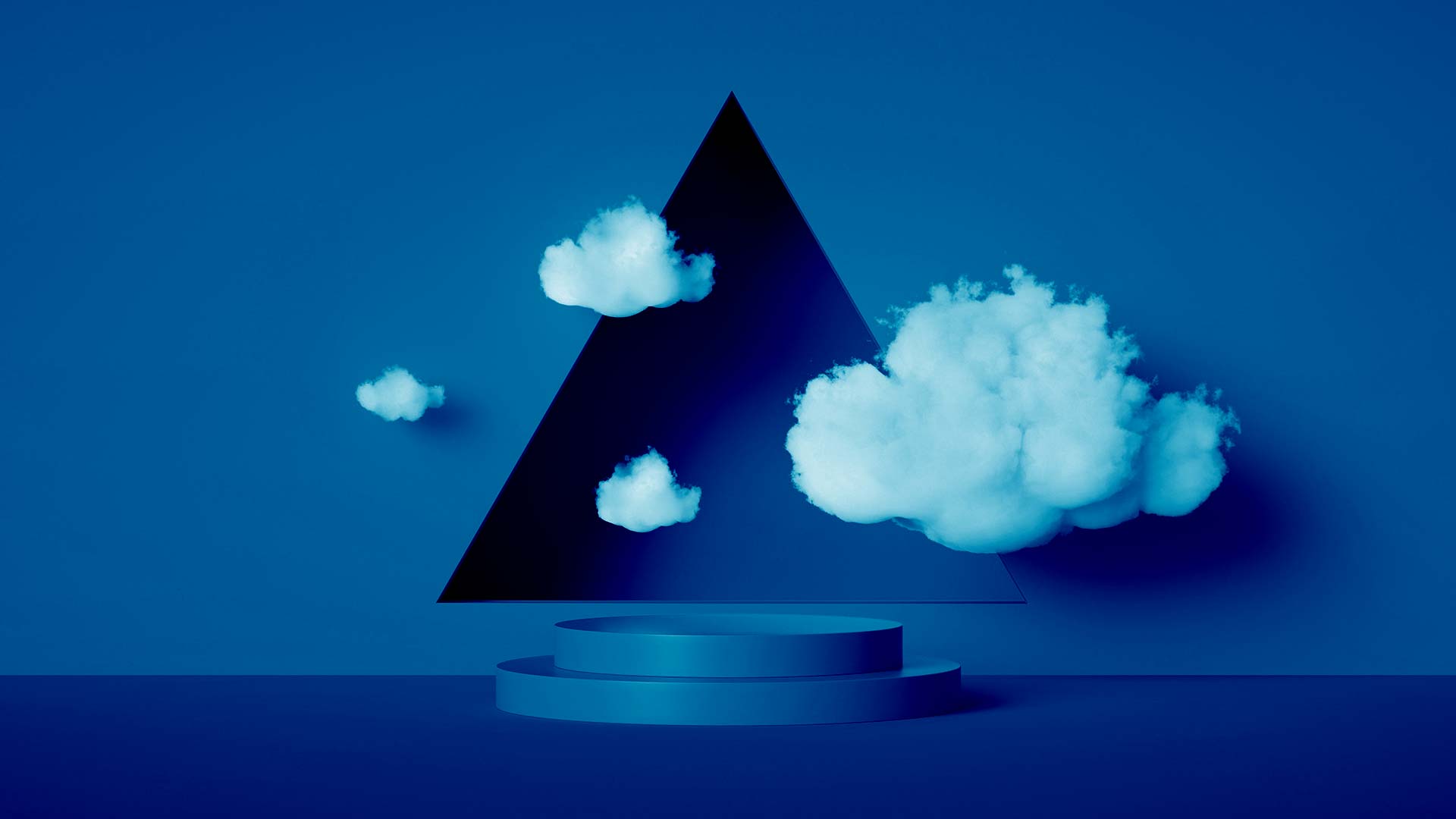“I’ll sort it tomorrow,” we tell ourselves as we listen to the disconcerting noise our speakers are making.
Then comes tomorrow, where we find ourselves with a computer that doesn’t work.
The thought is terrifying, right?
Why You Should Look After Your PC
If you rely on your technology as much as the rest of us do in this digital age, you need to catch faults before they happen.
Cared-for hardware extends your computer’s life span, giving you more value for your money. By dedicating time now, you’ll be saving yourself hassle in the long run.
Regular sit-downs for computer maintenance will reduce the risk of crashes and stop you from losing irreplaceable work. Plus, while you are at it, you’ll have a good excuse to get out the (metaphorical) scrubbing brush and organise, remove and update your software.
How to Look After Your Computer Properly
If maintaining your hardware sounds a little over your head, here are some easy steps that you can follow to keep your computer running like clockwork. Alternatively, you can just sign up with an IT provider like Keytech and we’ll do the work for you.
Step 1: General Housekeeping and Cleaning
Arm yourself with an air cannister and pop open your computer. Then get close and personal with any fans, vents or empty spaces that could be gathering dust.
Step 2: Uninstalling and Organizing
Every computer has software programmes that have been gathering cobwebs for years. It’s time to kiss them goodbye and lay them to rest. We recommend uninstalling and removing anything you’ve not used in the past 2 years for a clutter-free, faster running computer.
Step 3: Updating and Refreshing
Remember that notification you keep dismissing? It’s essential you let your computer do its own work and maintenance. You can schedule updates to happen at a time convenient to you and come back to a healthier PC.
TIP: Outdated software is often susceptible to malware, which puts your data (including passwords and bank details) at risk. It’s absolutely vital that you protect yourself by setting aside time to update everything.
Step 4: Scanning and Checking
Checking your antivirus is one of the most essential parts of computer maintenance. You should regularly make sure your subscription is active and that your firewall is still in place.
Once you’re sure everything is still operating, manually set your antivirus to scan through your files and check that everything is spick and span. You don’t want to risk having nasty viruses eating away at your files and computers, mining your data and overloading your system processes.
Step 5: Bring in a Professional
Not everyone likes dealing with technology. There’s no harm and no judgement in bringing in a professional like Keytech for essential computer maintenance. Instead of saying “I’ll do it tomorrow”, realise that tomorrow might be too late.
Call 0113 5315400 to take advantage of our Discovery Call to find out what needs to be done and how urgently your computer needs us. Let’s unlock your company’s potential, together.