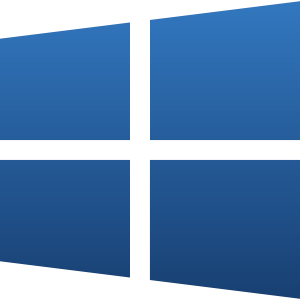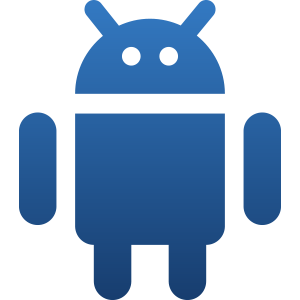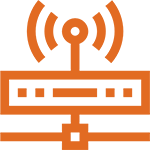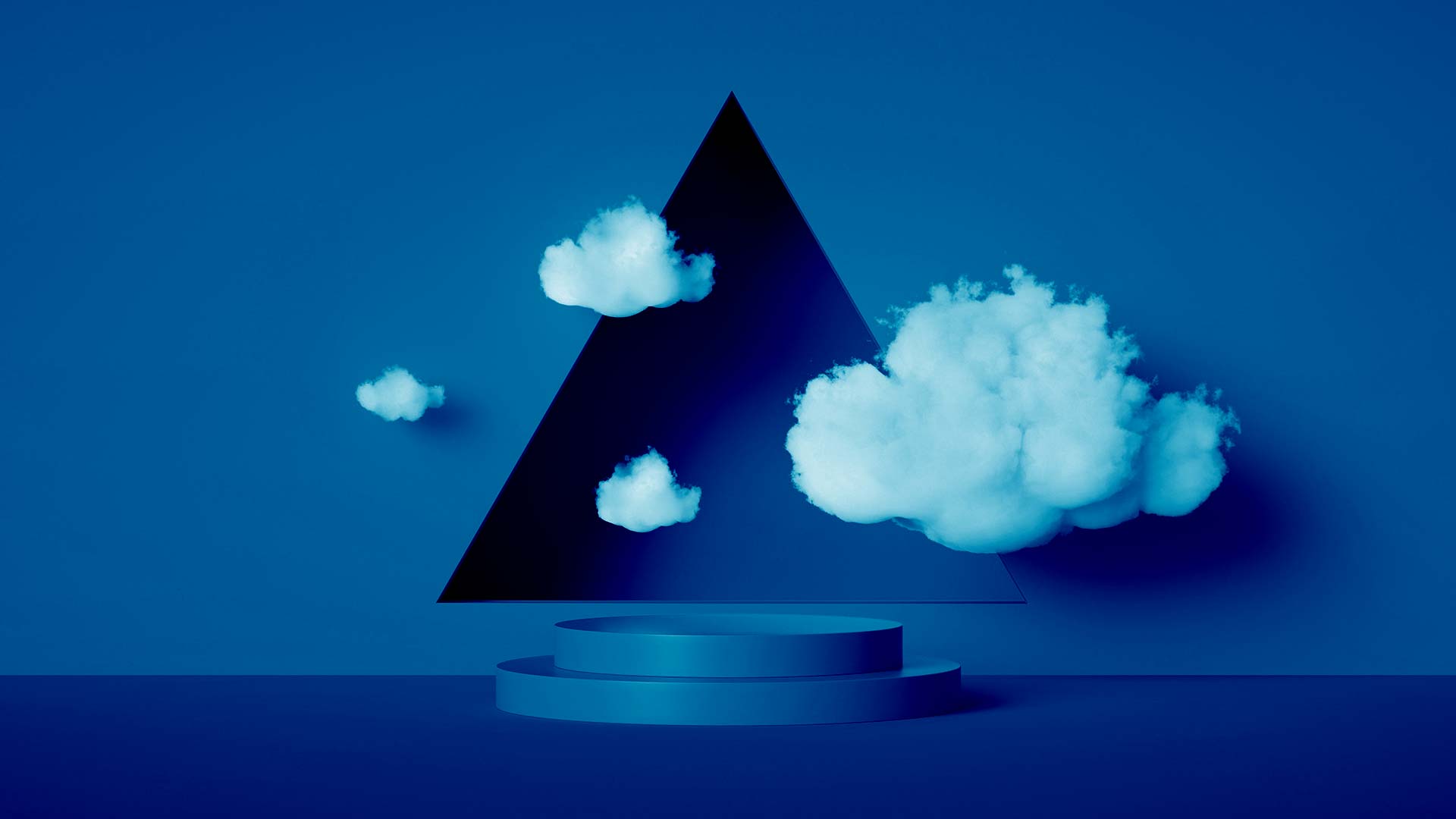In a digital world, technical difficulties with your IT systems can damage your reputation and cause you to lose sales.
When your:
- Phones aren’t working.
- Computers won’t turn on.
- Software stops loading.
You’ll be in trouble.
Two hours of server downtime for a business with 10 employees results in 20 hours of lost work.
The Importance of Putting an IT Emergency Procedure in Place
If you rely heavily on your technology, it’s crucial that you have a procedure in place to ensure timely responses in IT emergencies. This will improve your cost efficiency, uptime, and crisis management.
Step 1: Communicate
Communication is a vital part of handling any emergency. When you have a team that embraces flexi-working, having a strong communication system will make all the difference to your company when systems go down.
Step 2: “Turn it off and on again”
An age-old phrase that’s regarded highly by IT maintenance teams, rebooting systems can sometimes fix an ongoing problem.
If it doesn’t (or it’s not possible because your screen has frozen), there are other ways to cause a system reboot.
For example, when a single application has crashed, try closing it through Task Manager rather than shutting everything down.
Step 3: Get a system report
A system report provides you with detailed hardware and software information about your computer when issues are occuring. If it produces too much jargon for you to understand or you aren’t sure what you are looking at, you might need a professional’s help.
Step 4: Contact your IT company (or get one)
When you already have an IT company, contact them and present your system report. Either:
A) They’ll easily be able to spot what might be causing the issue.
B) You’ll have saved them a job and they can move on to the next step.
Remember, response time is key to crisis management. The faster you act, the faster you can get your systems online again.
Speak to Keytech for Urgent IT Support
Are you facing an emergency with your IT systems and you don’t have anyone to contact? Speak to Keytech as soon as possible and we’ll be able to help.
We offer fast advice to companies in need, with the potential to access your systems remotely and save you from an expensive loss. Whilst we encourage you to sign up with us before emergencies arise, we’re always ready to act.
Book a Discovery Call or ring 0113 531 5400 to find out how we can unlock your company’s potential, together.