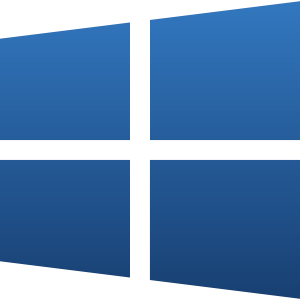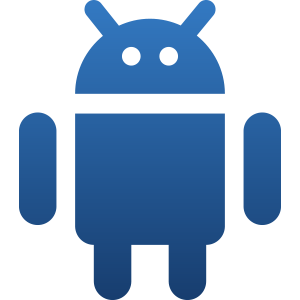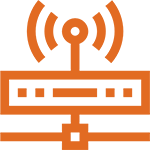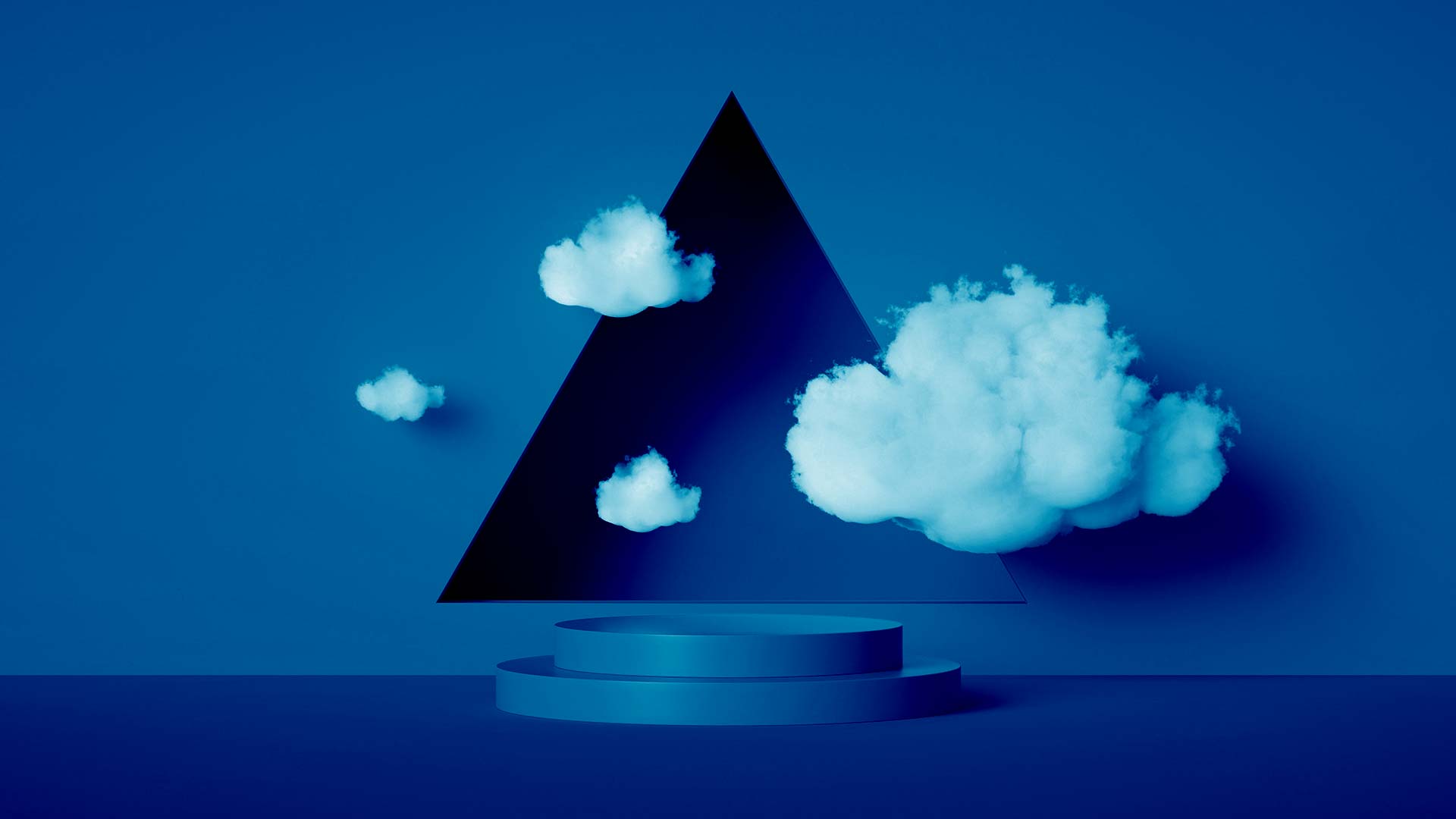It’s super frustrating to encounter the same technology issue over and over again… especially when you’ve tried every trick in the book to fix it.
We’ve all been there, angrily glaring at our computer as it crashes (yet again) and we lose another chunk of work. It’s enough to drive anyone mad.
How to Fix YOUR COMMON IT problems
Rather than continuing to suffer through the same nightmare every day, there are some standard fixes for a lot of common IT issues. Trying a few of them might just get you the solution you need.
- Slow Internet
Have you been struggling with connectivity issues or slow internet?
Alongside restarting your router (the old “turn it off and on again” trick), we recommend clearing your cache and checking for malware.
You could also try using an ethernet cable if you’ve been previously relying on WiFi, which will give you access to much higher transfer speeds.
- Data Loss
Have you been struggling with data loss because your documents never save as they should?
We recommend using an external cloud server, such as Microsoft or Amazon Web Services, which can passively back-up your computer and stop you from having to do the same work over and over again.
- Malware and Viruses
Do you suspect your computer has become riddled with malware or viruses? You need to put a stop to this.
We recommend downloading a comprehensive antivirus and getting it to scan through your files, “killing” any deadly content. However, be warned… this act alone won’t be enough.
If you’ve been a victim of a cyberattack, urgently contact an IT provider so that they can help you address the situation. You need to figure out what data has been stolen and inform the affected stakeholders as soon as possible.
- Slow Performance
Are you struggling to load things on your computer?
Delayed performance can be caused by several faults, requiring a bit of elbow grease to eradicate. We recommend checking your task manager (to see if unnecessary apps are running in the background), disabling startup programmes where possible, and clearing some space on your hard drive.
If none of these common fixes solve the issue, you might need to upgrade your SSD or RAM.
- Forgotten Passwords
Are you or your employees constantly getting locked out of your software systems? It happens to the best of us.
In a world where so many programs get used on a day-to-day basis, remembering the right password can quickly become a complicated issue. Still, you don’t want to write them down where just about anyone can gain access.
We recommend using a management service like LastPass, which can securely store your login details for every service you use and will input the right information where required.
- Outdated Technology
When was the last time you bought a new computer, tablet or phone? Have you been using the same one for years?
Older systems are going to stutter more, but that doesn’t mean you have to seek a replacement if you aren’t ready.
Simply upgrading a part or two, updating your software programmes, and speaking to the team here at Keytech can help you maximise the lifespan of your favourite technology.
We work tirelessly to ensure that you are as safe as possible from digital risks. Take action before it’s too late and book a 1:1 with us today.