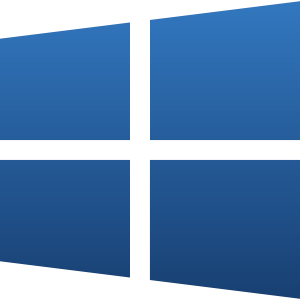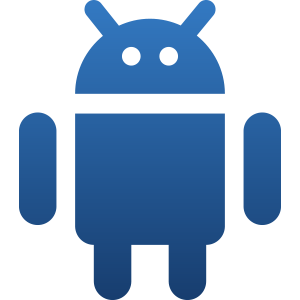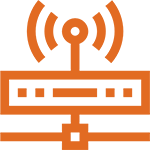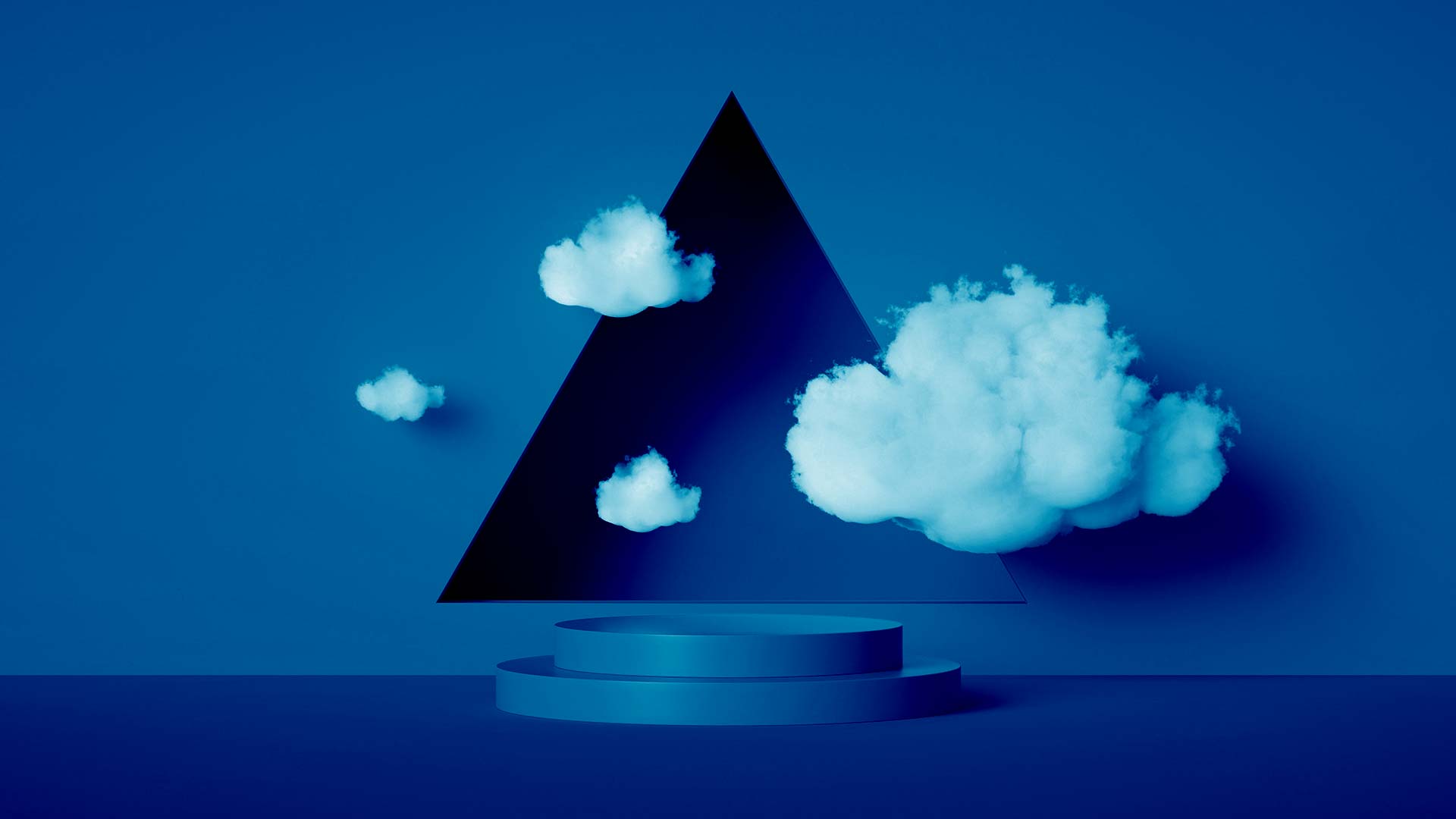Knowledge Base
How Can We Help?
Featured Articles
- Make Outlook easy with 35+ Outlook Keyboard Shortcuts
- 25+ Simple and helpful Windows Keyboard Shortcuts
- Unlock Productivity with 35+ Essential Word Keyboard Shortcuts You Need to Know!
- 30+ Essential Excel Keyboard Shortcuts for Power Users: Boost Productivity Now!
- 5 Effective Backup Strategies to Protect Your Business Data
Contact Us
We are here to answer your questions and provide advice that will help you understand your systems better. We add the personal touch to technology by making sure one of our team always picks up the phone, rather than an automated message as your first greeting. We always respond quickly to first contact emails which, for you, gives reassurance we will act quickly to resolve any issues and get you back on track.
Book a Discovery Call on 0113 531 5400 or leave your details on the contact form below: